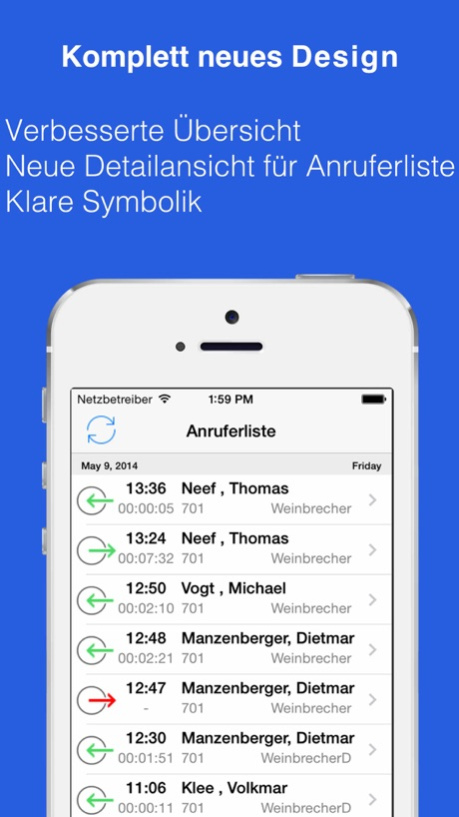TK-Suite Client 1.6.8
Continue to app
Free Version
Publisher Description
The perfect mobile extension for your AGFEO PBX system.
CALENDAR
Gives you access your TK-Suite Professional calendar events, even if you are out of office
CALLS LIST
Displays your complete calls llist (missed calls, outgoning calls, accepted calls)
Shows the contact details of the caller
Allows you to call back using your iPhone
DIVERSIONS
Makes it possible to activate/deactivate diversions
SENSORS/RELAYS
Contreol the sensors and relays connected to your PBX
KNX
Control your KNX system connected to you rPBX
CONTACTS
Complete synchronization of your TK-Suite contacts
NOTE:
Please note that the duration of the first synchronization between app and server depends on
- type of device
- possible network speed and conditions
- amount of data to be synced
Synchronization can take up to several minutes.
ATTENTION
Prerequisites to use this app are:
- TK-Suite server with version 4.3.30 or newer
- CTI-plus license
- TK-Suite server on LAN module must be registered
- Network connection over WiFI. GPRS oder 3G between device and TK-Suite server
- iPhone 4, iPhone 4S, iPhone 5 oder iPhone 5S
- iPad 2, iPad 3, iPad 4, iPad air, iPad mini oder iPad mini 2
- iPad 1, iPhone 3 oder iPhone 3GS are not supported
May 19, 2018
Version 1.6.8
This app has been updated by Apple to display the Apple Watch app icon.
Adaptions to General Data Protection Regulation (GDPR)
About TK-Suite Client
TK-Suite Client is a free app for iOS published in the Office Suites & Tools list of apps, part of Business.
The company that develops TK-Suite Client is AGFEO GmbH & Co. KG. The latest version released by its developer is 1.6.8.
To install TK-Suite Client on your iOS device, just click the green Continue To App button above to start the installation process. The app is listed on our website since 2018-05-19 and was downloaded 26 times. We have already checked if the download link is safe, however for your own protection we recommend that you scan the downloaded app with your antivirus. Your antivirus may detect the TK-Suite Client as malware if the download link is broken.
How to install TK-Suite Client on your iOS device:
- Click on the Continue To App button on our website. This will redirect you to the App Store.
- Once the TK-Suite Client is shown in the iTunes listing of your iOS device, you can start its download and installation. Tap on the GET button to the right of the app to start downloading it.
- If you are not logged-in the iOS appstore app, you'll be prompted for your your Apple ID and/or password.
- After TK-Suite Client is downloaded, you'll see an INSTALL button to the right. Tap on it to start the actual installation of the iOS app.
- Once installation is finished you can tap on the OPEN button to start it. Its icon will also be added to your device home screen.